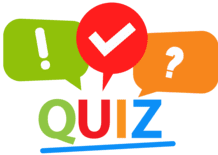Cookie policy
What is a cookie?
A cookie is a simple text file that is stored on your computer or mobile device by a website’s server and only that server will be able to retrieve or read the contents of that cookie. Each cookie is unique to your web browser. It will contain some anonymous information such as a unique identifier and the site name and some digits and numbers. It allows a website to remember things like your preferences or what’s in your shopping basket.
Cookie categories:
- Strictly necessary cookies: These cookies enable services you have specifically asked for.
- Performance cookies: These cookies collect anonymous information on the pages visited.
- Functionality cookies: These cookies remember choices you make to improve your experience.
- Targeting cookies or advertising cookies: These cookies collect information about your browsing habits in order to make advertising relevant to you and your interests.
What information will bestanswers.co.uk collect about me?
Information about your visits to and use of this website (including your IP address, geographical location, browser type and version, operating system, referral source, length of visit and page views). We collect this information in a way that does not identify anyone.
Information you provide by filling in forms on our website, such as when you register to receive information.
How will bestanswers.co.uk use the information they collect about me?
We require this information to understand your needs and provide you with a better service, for example:
- To improve the content and design of the website,
- To contact you about a request/enquiry you have made with us,
- To provide you with information you may have requested, for example a newsletter.
By sending us your details you consent and accept that it may be necessary for us to forward these details within our organisation electronically or in other formats.
www.bestanswers.co.uk will never share your information with other organisations for marketing, market research or commercial purposes.
How do I turn cookies off?
It is usually possible to stop your browser accepting cookies, or to stop it accepting cookies from a particular website.
All modern browsers allow you to change your cookie settings. These settings will typically be found in the ‘options’ or ‘preferences’ menu of your browser. In order to understand these settings, the following links may be helpful; otherwise you should use the ‘Help’ option in your browser for more details.
Cookie settings in Internet Explorer
Cookie settings in Firefox
Cookie settings in Chrome
Cookie settings in Safari web and iOS.
Useful links
If you would like to find out more about cookies and their use on the Internet, you may find the following links useful:
Microsoft Cookies guide
All About Cookies
The Internet Advertising Bureau (IAB) UK has provided the following website to give information specifically about privacy issues around Internet advertising:
youronlinechoices.co.uk/uk
For further legal information about privacy issues, you may find these links useful:
Data Protection Act 1998
The Information Commissioner’s Office
If you would like to contact us about cookies please email us at [email protected].